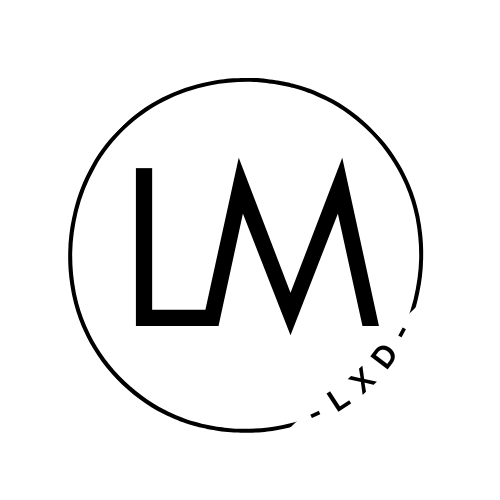Chapter 1
IN THIS LESSON, YOU WILL LEARN HOW TO USE CANVAS NAVIGATIONS TO ORGANIZE YOUR COURSE CONTENT
Simplify your list of navigations to stay organized and focused
While Canvas offers various navigation options, it's best to limit them. Excessive navigations can clutter your Canvas page and overwhelm both you and your students.
For instance, you might choose four essential navigations, such as Home, Modules, People, and Grades, considering your students' needs and preferred interaction with the course. Not all navigation options are equally useful, so select a few to guide your students through the course content.
Here are some examples of the Canvas Navigations you can choose from:
Home
Announcements
Discussions
Grades
People
Pages
Files
Syllabus
Outcomes
Rubrics
Quizzes
Modules
Collaborations